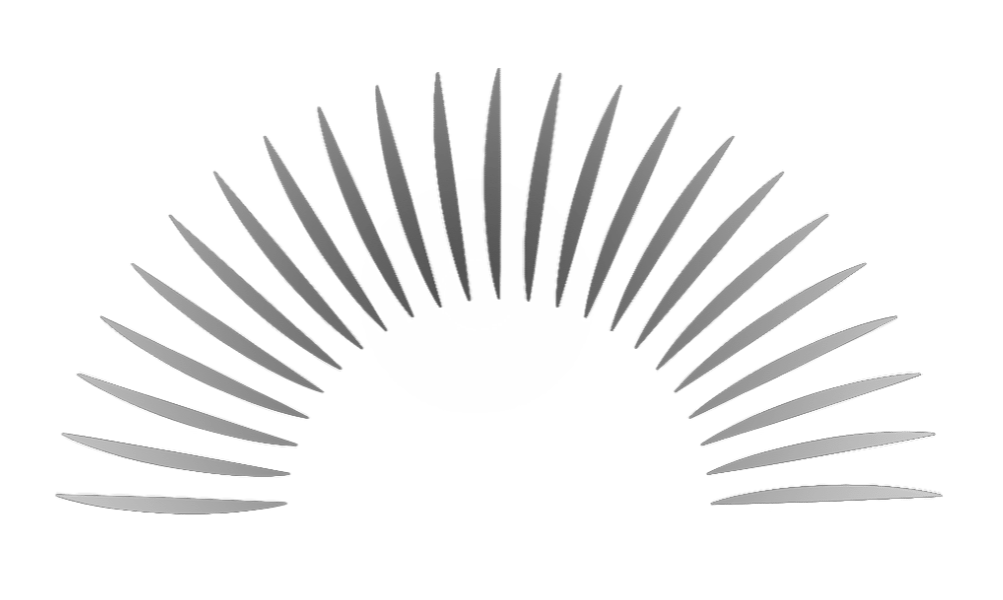GreyBand Manual
Comprehensive Manual Coming Soon
For now, here is what you need to know:
Hold button for five seconds to turn on (LED will turn white)
Download GreyBand App to Pair
Set limit in app by sliding on logo and send to band by pressing the ‘lock’ icon.
Press button to begin blowing process. Blinking blue means warming up — blow when it turns solid blue
Hold for five seconds to turn off (GreyBand will vibrate and LED will turn purple)
Tips:
Use provided USBC charger (5V/1A)
Do not blow into device directly after consuming alcohol
Wait a few minutes and drink water for optimal results
Avoid exposing to liquids